Source:howstuffworks.com
©Piotr Adamowicz/iStock/Thinkstock
Inkjet printer ink is crazy expensive. Depending on the make and model of your printer, you could easily drop $100 or more for a new round of cartridges – all so that you can continue using a printer that may have only cost you $89. So when you want to maximize the number of printouts you make with that pricey ink, you may find yourself wondering exactly how the printer knows each cartridge is about to run dry.
Before we delve into specifics, it's worth knowing that manufacturers purposely program their printers to stop using cartridges that are getting low on ink. That's because if cartridges were to run totally dry, the plastic cartridge may become too hot and eventually damage or destroy your printer's printhead. In other words, you'd be out a printer instead of just ink.
That said, considering the price of ink, you have a vested interest in squeezing every last drop of the stuff out of each cartridge. Ink may cost anywhere from $13 to $75 for a single ounce. That's -- cough -- nearly $10,000 per gallon. source: [Consumer Reports]
Ink is exorbitantly priced in part because printer manufacturers are giving away their sophisticated printers at a really low price in the short term, knowing that they'll make their real profits on ink in the long term.
All of which leads us to this: If ink is such a fabulous cash cow for printer developers, they'd clearly have a reason to fudge on low-ink reminders. After all, if you unknowingly replace cartridges when they still have a usable level of ink inside them, the companies that sell the ink will wind up with significantly higher revenues.
But these companies aren't necessarily out to get you.
Low-Ink Tech
So how exactly does your printer know that a cartridge is getting low on ink? Different manufacturers use different technologies for this process.
Epson's cartridges are equipped with an integrated circuit chip. This chip tells the printer whether the correct cartridge is installed and also helps the printer keep a record of how much ink each specific cartridge has spewed. Once a cartridge approaches the low-ink threshold, the chip sends an alert to your computer and you see a message on your screen.
Canon takes a different approach. Each printer uses an optical sensor in which shines a light through a prism at the bottom of the ink well. Once ink levels fall to a predetermined level, a beam of light bounces towards a low-ink sensor, which again triggers an on-screen message that tells you to replace the cartridge.
Some other printer makers build the printhead directly onto the cartridge, so there's no risk of permanently damaging the printer once ink runs low. These use a chip that's similar to the Epson models. But as part of the system, some of these printers obstinately refuse to print more pages even if ink remains inside, meaning you've no choice but to toss perfectly good ink.
Of course, the big questions is just how accurate are these systems, really? Journalists and industry insiders offer varying accounts on ink yield, but the consensus seems to be that manufacturers err heavily on the side of cushioning low-ink alerts. That is, they'd much rather have you toss out a cartridge with ink left than print for weeks or months longer before spending more cash on new ones. One study indicated that nearly 60 percent of ink goes unused and is thrown away [source: Haworth].
If ink costs concern you, your best bet is to do a bit of research before you buy a printer. In general, the cheaper the printer, the more expensive the ink. Spend a bit more on the printer itself and your ink costs will likely decrease [source: Wood].
Also consider leaving your printer's power on. Each time you cycle the power on an inkjet, it goes through a maintenance routine that can use a huge percentage of each cartridge's ink [source: Consumer Reports].
Print only when you need to and leave the printer on, and you'll get the most mileage out of each cartridge. Hopefully, you'll save a bit of cash, as well.
©Piotr Adamowicz/iStock/Thinkstock
Inkjet printer ink is crazy expensive. Depending on the make and model of your printer, you could easily drop $100 or more for a new round of cartridges – all so that you can continue using a printer that may have only cost you $89. So when you want to maximize the number of printouts you make with that pricey ink, you may find yourself wondering exactly how the printer knows each cartridge is about to run dry.
Before we delve into specifics, it's worth knowing that manufacturers purposely program their printers to stop using cartridges that are getting low on ink. That's because if cartridges were to run totally dry, the plastic cartridge may become too hot and eventually damage or destroy your printer's printhead. In other words, you'd be out a printer instead of just ink.
That said, considering the price of ink, you have a vested interest in squeezing every last drop of the stuff out of each cartridge. Ink may cost anywhere from $13 to $75 for a single ounce. That's -- cough -- nearly $10,000 per gallon. source: [Consumer Reports]
Ink is exorbitantly priced in part because printer manufacturers are giving away their sophisticated printers at a really low price in the short term, knowing that they'll make their real profits on ink in the long term.
All of which leads us to this: If ink is such a fabulous cash cow for printer developers, they'd clearly have a reason to fudge on low-ink reminders. After all, if you unknowingly replace cartridges when they still have a usable level of ink inside them, the companies that sell the ink will wind up with significantly higher revenues.
But these companies aren't necessarily out to get you.
Low-Ink Tech
So how exactly does your printer know that a cartridge is getting low on ink? Different manufacturers use different technologies for this process.
Epson's cartridges are equipped with an integrated circuit chip. This chip tells the printer whether the correct cartridge is installed and also helps the printer keep a record of how much ink each specific cartridge has spewed. Once a cartridge approaches the low-ink threshold, the chip sends an alert to your computer and you see a message on your screen.
Canon takes a different approach. Each printer uses an optical sensor in which shines a light through a prism at the bottom of the ink well. Once ink levels fall to a predetermined level, a beam of light bounces towards a low-ink sensor, which again triggers an on-screen message that tells you to replace the cartridge.
Some other printer makers build the printhead directly onto the cartridge, so there's no risk of permanently damaging the printer once ink runs low. These use a chip that's similar to the Epson models. But as part of the system, some of these printers obstinately refuse to print more pages even if ink remains inside, meaning you've no choice but to toss perfectly good ink.
Of course, the big questions is just how accurate are these systems, really? Journalists and industry insiders offer varying accounts on ink yield, but the consensus seems to be that manufacturers err heavily on the side of cushioning low-ink alerts. That is, they'd much rather have you toss out a cartridge with ink left than print for weeks or months longer before spending more cash on new ones. One study indicated that nearly 60 percent of ink goes unused and is thrown away [source: Haworth].
If ink costs concern you, your best bet is to do a bit of research before you buy a printer. In general, the cheaper the printer, the more expensive the ink. Spend a bit more on the printer itself and your ink costs will likely decrease [source: Wood].
Also consider leaving your printer's power on. Each time you cycle the power on an inkjet, it goes through a maintenance routine that can use a huge percentage of each cartridge's ink [source: Consumer Reports].
Print only when you need to and leave the printer on, and you'll get the most mileage out of each cartridge. Hopefully, you'll save a bit of cash, as well.

 Home
Home




