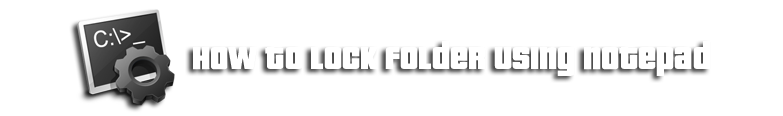
1. Open Notepad.
2. Copy code below and paste it in Notepad.
Code:
@echo off
title Neophytez Private Folder Locker
REM /// Created by Neophytez. Feel free to copy/modify, just give me some credit \\\
if EXIST "Control Panel.{21EC2020-3AEA-1069-A2DD-08002B30309D}" goto UNLOCK
if NOT EXIST Private goto MD
:MENU
cls
color F
echo.
3. Save it as: Locker.bat (make sure to select Save as Type: All Files)
4. Optional: use Bat to Exe converter (google it) to convert batch file into exe file (harder to find password, but unable to change it when converted).
https://i.servimg.com/u/f74/18/89/59/51/rkqzkp10.png
+ Unlock folder with custom password. Check lines 52 and 68 and change "PASSWORD" to your password.
+ Works on Windows. Tested on XP, Vista and 7 (should also work on Cool.
+ 2-step-unlock. In order to unlock folder, you need to enter password twice (or press UP arrow instead of typing it again).
+ DELETE/delete feature. When you enter your password once, you're prompt to enter it twice. You can either:
- enter your password and unlock the folder
or
- enter "DELETE" or "delete" instead password - this will delete content inside Private folder.
Unlock output

Delete Output
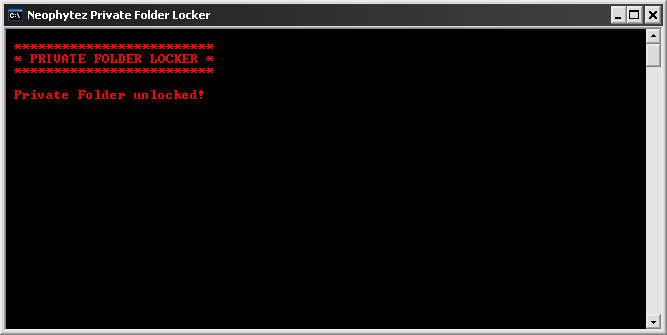
+ Nice design.
Some pics


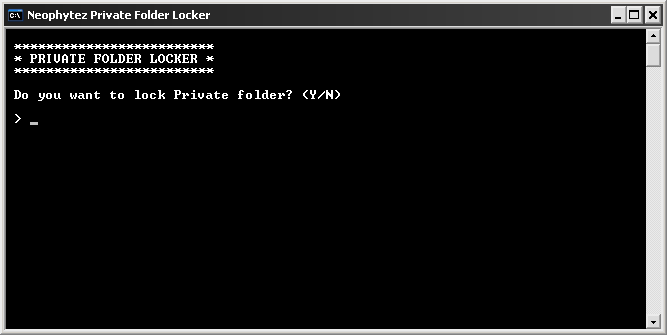




 Home
Home




