Many of us face the same problem one day or the other when we are out somewhere and need to access something on our PC urgently. Up to now there were a lot of tools like Team Viewer etc but they need a person to be present at the other end, that is our PC lying in our residence or office. Now Google Chrome Desktop Tool offers a far better solution in staying connected to your PC from anywhere in the world.
It also lets you access a friends PC so you can troubleshoot some quick fix problem for him/her. So here is how to setup remote desktop connection through the Chrome Remote Desktop App, which you will love to use. The new extension will allow you to set up a remote desktop connection through chrome browsers on different computers regardless of the operating systems each computer has. Chrome Remote Desktop is simple and pretty straightforward to use.
To get this extension go the chrome store and install the Chrome Remote Desktop app for your browser. Once it’s showing up on chrome://apps page, launch it and authorize the plug-in to allow remote connections via your Google account.
The extensions open to a simple interface with two options. The best part about this extension is the ease with which you can share computers through this app.


Under “Remote Assistance” you can either share your computer with others or you can access a shared computer. Click “Get started” and you’ll be prompted to download an extra software patch; then click “Enable remote connections” to make your current computer accessible from elsewhere.
Then Chrome will ask for a PIN. Confirm the PIN in the pop-up window, and you’re just about ready to go. By default, the machine uses the name given to it by the operating system, but you can change this by clicking the pencil icon.
It also lets you access a friends PC so you can troubleshoot some quick fix problem for him/her. So here is how to setup remote desktop connection through the Chrome Remote Desktop App, which you will love to use. The new extension will allow you to set up a remote desktop connection through chrome browsers on different computers regardless of the operating systems each computer has. Chrome Remote Desktop is simple and pretty straightforward to use.
To get this extension go the chrome store and install the Chrome Remote Desktop app for your browser. Once it’s showing up on chrome://apps page, launch it and authorize the plug-in to allow remote connections via your Google account.
The extensions open to a simple interface with two options. The best part about this extension is the ease with which you can share computers through this app.


Under “Remote Assistance” you can either share your computer with others or you can access a shared computer. Click “Get started” and you’ll be prompted to download an extra software patch; then click “Enable remote connections” to make your current computer accessible from elsewhere.
Then Chrome will ask for a PIN. Confirm the PIN in the pop-up window, and you’re just about ready to go. By default, the machine uses the name given to it by the operating system, but you can change this by clicking the pencil icon.

 Home
Home







